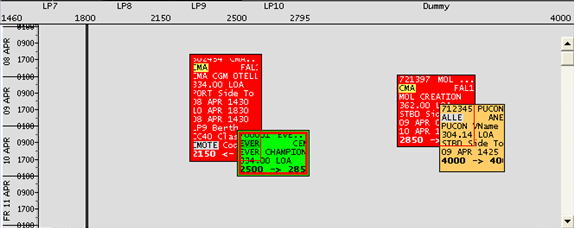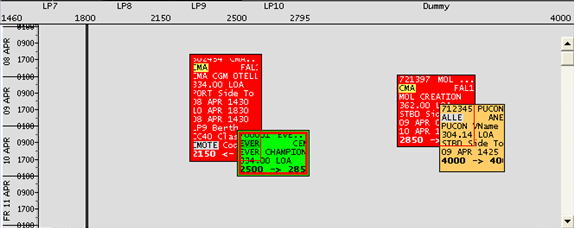
If you want to view berth conflicts in the XPS client, on a berth by berth basis, you can edit the #BERTH record in the berths.txt file to include the following data tags:
Start - Starting position in meters
End - Ending position in meters
Name - Berth name
Ingress - Ingress vertex index (optional)
Egress - Egress vertex index (optional)
Meter mark - of left boundary (optional)
Facing direction - N/S/E/W (optional)
Show conflicts - Y/N (optional)
Accordingly, berth records should look as follows:
|
|
Start |
End |
Name |
Ingress |
Egress |
Meter mark |
Facing direction |
Show conflicts |
|---|---|---|---|---|---|---|---|---|
|
#BERTH→ |
0→ |
380→ |
LP1→ |
→ |
→ |
0→ |
→ |
Y |
|
#BERTH→ |
380→ |
868→ |
LP2→ |
→ |
→ |
380→ |
→ |
Y |
|
#BERTH→ |
868→ |
1175→ |
LP5→ |
→ |
→ |
868→ |
→ |
Y |
|
#BERTH→ |
1175→ |
1460→ |
LP6→ |
→ |
→ |
1175→ |
→ |
Y |
|
#BERTH→ |
1475→ |
1800→ |
LP7→ |
→ |
→ |
1475→ |
→ |
Y |
|
#BERTH→ |
1815→ |
2150→ |
LP8→ |
→ |
→ |
1815→ |
→ |
Y |
|
#BERTH→ |
2150→ |
2500→ |
LP9→ |
→ |
→ |
2150→ |
→ |
Y |
|
#BERTH→ |
2500→ |
2850→ |
LP10→ |
→ |
→ |
2500→ |
→ |
Y |
|
#BERTH→ |
2850→ |
4000→ |
Dummy→ |
→ |
→ |
2850→ |
→ |
N |
The figure illustrates the same berth records in the XPS client. Berth conflicts display for the berth LP10 but do not display for the Dummy berth.